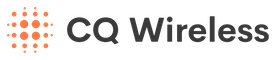So you’ve decided to get Starlink
…Congratulations!
- Maybe it was because your ADSL/ 4G was too slow/expensive?
- Maybe it was because you didn’t know when the nbn Fixed Wireless location would get a speed upgrade?
- Or you just can’t get the fantastic nbn Fibre Upgrade?
- Or maybe it was because your neighbour showed you how well Starlink works…….
- Whatever reason…..the next thing is
Where do you get it from?
- Direct (pretty good option, considering they invented it and provide the internet as well)
- Onshelf options, just incase delivery is too long:
- www.bunnings.com.au
- www.officeworks.com.au
- www.harveynorman.com.au
- www.jbhifi.com.au
- …….. and a few more
- Please note that no link is sponsored – we don’t endorse any over the other
Do I need a router, orbi, antenna, Quick Gin ….other????
It Depends….. Always a great answer right !
The standard residential Starlink kit comes with a Starlink Router (check specs here), it has inbuilt WiFi5 (3×3) and works for most users straight out of the box. I would recommend to just use that…..
But, some people have already a setup in home that links sheds / garages/ gates /alarms /cameras and so forth with ethernet; in this case you’ll likely need the Starlink Ethernet Adapter (Starlink V2 needed this one). This allows you to place the Starlink router in bypass and hook in your existing setup with however its built (Multiple wifi etc..) into the Starlink service. Likely if you have more advanced setups from say Unifi, Mikrotik, Teltonika , Juniper, Cisco etc…. that this will be the case. The Adapter is available for stalling themselves for $60 delivered at the time of writing, or you could try at a box store as well.
But before you go and buy more things you likely don’t need, confirm exactly what kit will be despatched to you (only after order) and wait till the kit arrives.
If however you simply need a professional to install it for you, Have a look at Starlink Installers Directory (not Starlink affiliated) to see if there is someone near you to install on your property.
So
- Order the kit from Starlink or a box store – some have deals, some do not.
- Check the unit you will receive.
- Check your in-house setup. If say you only have one modem/router from the soon to be old provider and all you do is WiFi – then the standard kit will be all you likely need.
Its Arrived!
Starlink was made for DIY, it is the easiest high speed internet install I’ve seen, helped with, or done. Sure if you need to mount on the roof etc it’s appropriate to do that professionally (ladders etc!!) but the internet part and alignment is simply… simple. Even if you’ve booked a tech (you have to find your own as Starlink really focus on DIY) to come and do the professional parts for you – you still pop it on the lawn power it up and get online until tech arrives…… they’ll know then the kit is all working and they’ll be happy it’s been tested for them.
DIY recommendation No.1 : Just use the Starlink App!
The app will help you you check for obstructions before picking the final install location and show you step by step what to do. It uses the camera/gps/positioning on your phone to take a view of the sky….. and tells you where there is clear sight or obstructions, it’s that easy. The connectors also only work for their assigned port – You cannot plug it in backwards….. Give it a go.
Some potential Gotcha’s
- Starlink have recently changed their pricing model, so do check in on this. If you are bolting it to a boat or other, their prices (and units) differ to the residential home. Keep on their website and stay informed
- Landlines and phone numbers aren’t offered by Starlink – most persons have mobile…. but it maybe a thought
- Professional installation is up to you should you not want to DIY, you can google or take a look at Starlink Installers Directory (not Starlink affiliated)
- Ditching the ADSL but you still need that email? <youramazingname>@thebigpond.com.au will disappear if you close the old providers account. Get Outlook or Gmail email accounts ahead of time and you can transfer your history into there. No it’s not easy, so likely a bit ofIT support is needed as converting PST to MBox formats etc can be a pain in the proverbial. But once that is done….. you are free from the broadband trap.
- Yes it will be a new email address….great time to make it sound more like you nowadays …..relaxed@gmail.com does have good ring to it
- You’ll kick yourself for waiting so long to move from ADSL/other. okay the pain of moving email is there BUT that’s temporary if done right.
- If you can get nbn Fibre – by upgrade or its there already – then don’t do Starlink. check your address here before you dive in.
What has CQ Wireless got to do with the above?
Well, we like to see our area shift from bad internet to great internet and in areas outside of Fibre options, then Starlink is a pretty good option (its 2024 at the time of this post).
We are not sponsored nor do we receive commissions for the above comments. Our views are ours alone and we love to be informed by facts.
We’ve helped plenty of businesses and homes move to better. And we really enjoy that this is getting more DIY, you most likely won’t ever need us.
What do CQ Wireless do then???? (apart from well scripted writings??) …… Well, say you need to control an irrigation pump 15kms from the office, link warehouses to office networks, control and track mobile/fixed assets remotely, design and execute on a digital first strategy in your business…. or just resolve WiFi performance issues across your company…. That’s us and that’s where we help often.